Status summary URLs
The summary status URLs provide status indicators for the various components (such as printers or devices) in your PaperCut NG/MF implementation. You can use either the JSON attribute on each of these URLs, or the HTTP response codes depending on the capabilities of your monitoring tool.
These URLs provide the following HTTP response codes that can be consumed by most monitoring tools:
-
200—Success
-
500—Error
For example, if a Site ServerSite Servers take over the role of a Primary Application Server in the event of network outages. Key roles taken over include authentication, copy and print tracking and Find-Me printing. Site Servers ensure continuous availability of printing resources to support key business functions over unreliable network links or during unplanned network disruptions. is offline, the /api/health/site-servers/status URL will return a status code of 500 (Error).
If you use the JSON attribute in the URL, more detailed status information is available when the status is not OK, for example, “Invalid license status: EXPIRED”.
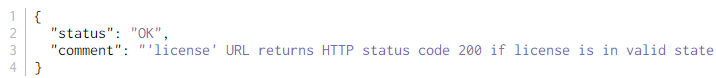
The following status summary URLs are available.
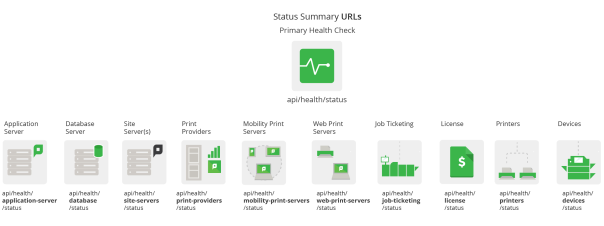
| URL | Attribute | Description |
|---|---|---|
|
/status |
status |
A summary status of the PaperCut NG/MF system health. This is either OK or an error message is displayed. An error is displayed when one or more of the following conditions occur:
|
|
message |
A description of the URL. NOTE
This key is for informational purposes only and should not be consumed by a monitoring tool. |
|
|
/application-server/status? |
status |
Indicates whether or not the available hard disk space on the Application ServerAn Application Server is the primary server program responsible for providing the PaperCut user interface, storing data, and providing services to users. PaperCut uses the Application Server to manage user and account information, manage printers, calculate print costs, provide a web browser interface to administrators and end users, and much more. is below a predefined threshold.
By default, the threshold for this value is 1,024 MB. You can change this threshold by changing the ?disk-threshold-mb=1024 value.
This is either OK or an error message is displayed. |
|
comment |
A description of the URL. NOTE
This key is for informational purposes only and should not be consumed by a monitoring tools. |
|
|
/site-servers/status |
status |
Indicates whether or not any Site Servers are offline.
This is either OK or an error message is displayed. |
| comment |
A description of the URL. NOTE
This key is for informational purposes only and should not be consumed by a monitoring tools. |
|
|
/print-providers/status |
status |
Indicates whether or not any Print Providers are offline.
This is either OK or an error message is displayed. |
|
comment |
A description of the URL. NOTE
This key is for informational purposes only and should not be consumed by a monitoring tools. |
|
|
/web-print/status?servers-in-error-threshold=0 |
status |
Indicates whether or not a predefined number of Web PrintWeb Print enables printing from user-owned devices without the need to install printer drivers and manage server authentication. servers are offline.
By default, the threshold for this key is 0, which means, it will be in error if any Web Print servers are offline. You can change this threshold by changing the ?servers-in-error-threshold=0 value.
This is either OK or ERROR. |
|
comment |
A description of the URL. NOTE
This key is for informational purposes only and should not be consumed by a monitoring tools. |
|
|
message |
A description of the status. |
|
|
/job-ticketing/status |
status |
Indicates whether or not the Job Ticketing can connect with the Application Server. The status is either OK or ERROR. An error is returned when:
|
|
comment |
A description of the URL. NOTE
This key is for informational purposes only and should not be consumed by a monitoring tools. |
|
|
message |
A description of the status. |
|
|
/license/status |
status |
Indicates whether or not any licenses are invalid. The system health interface checks the following license types:
This is either OK or an error message is displayed. |
|
comment |
A description of the URL. NOTE
This key is for informational purposes only and should not be consumed by a monitoring tools. |
|
|
/database/status?connections-threshold-percentage=90 |
status |
Indicates whether or not the Application Server can connect to the database. By default, the threshold for this key is 90, which means, it will be in error if less than 90% of the connections from the Application Server to the database are working. You can change this threshold by changing the ?threshold-percentage=90 value.
This is either OK or an error message is displayed. |
|
comment |
A description of the URL. NOTE
This key is for informational purposes only and should not be consumed by a monitoring tools. |
|
|
/web-print/status?servers-in-error-threshold=0 |
status |
Indicates whether or not a predefined number of Web Print servers are offline.
By default, the threshold for this key is 0, which means, it will be in error if any Web Print servers are offline. You can change this threshold by changing the ?servers-in-error-threshold=0 value.
This is either OK or ERROR. |
|
comment |
A description of the URL. NOTE
This key is for informational purposes only and should not be consumed by a monitoring tools. |
|
|
message |
A description of the status. |
|
|
/printers/status?in-error-threshold=0 |
status |
Indicates whether or not a predefined number of printers are offline.
By default, the threshold for this key is 0, which means, it will be in error if any printers are offline. You can change this threshold by changing the ?in-error-threshold=0 value.
This is either OK or an error message is displayed. |
|
comment |
A description of the URL. NOTE
This key is for informational purposes only and should not be consumed by a monitoring tools. |
|
|
message |
A description of the status. |
|
|
/devices/status?offline-threshold=0 |
status |
Indicates whether or not a predefined number of devices are offline.
By default, the threshold for this key is 0, which means, it will be in error if any devices are offline. You can change this threshold by changing the ?offline-threshold=0 value.
This is either OK or an error message is displayed. |
|
comment |
A description of the URL. NOTE
This key is for informational purposes only and should not be consumed by a monitoring tools. |
|
|
message |
A description of the status. |
|
|
/mobility-print-servers/status |
status |
Indicates whether or not any Mobility Print servers are offline.
This is either OK or an error message is displayed. |
|
comment |
A description of the URL. NOTE
This key is for informational purposes only and should not be consumed by a monitoring tools. |
