Status per Web Print application
In addition to the summary status URLs for Web PrintWeb Print enables printing from user-owned devices without the need to install printer drivers and manage server authentication. servers, PaperCut NG/MF provides URLs to monitor the number of Web Print servers supporting a specific file type (for example, Microsoft Word) are online. You can set a threshold for the minimum number of servers supporting a particular file type that need to be available before an alarm is triggered. You can use either the JSON attribute on each of these URLs, or the HTTP response codes depending on the capabilities of your monitoring tool.
These URLs provide the following simple HTTP response codes that can be consumed by most monitoring tools:
-
200—Success
-
500—Error
For example, if more than the acceptable number of Web Print servers supporting Microsoft Word documents are offline, the /api/health/web-print/supports-format/ms-word URL will return a status code of 500 (Error).
If you use the JSON attribute, more detailed status information is available, for example, “0 server(s) support ms-word files, servers-count-threshold: 1”. This means that the number of available servers is less than the specified threshold of 1.
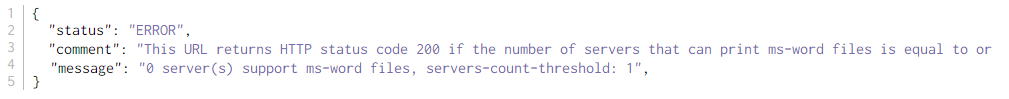
The Web Print server URLs are located below:
http://[primary_server]:[port]/api/health/web-print/supports-format/
This following URLs are provided:
-
http://[primary_server]:[port]/api/health/web-print/supports-format/image?servers-count-threshold=2
-
http://[primary_server]:[port]/api/health/web-print/supports-format/pdf?servers-count-threshold=2
-
http://[primary_server]:[port]/api/health/web-print/supports-format/ms-word?servers-count-threshold=2
-
http://[primary_server]:[port]/api/health/web-print-servers/supports-format/ms-powerpoint?servers-count-threshold=2
-
http://[primary_server]:[port]/api/health/web-print/supports-format/ms-excel?servers-count-threshold=2
-
http://[primary_server]:[port]/api/health/web-print/supports-format/xps?servers-count-threshold=2
| URL | Attribute | Description |
|---|---|---|
|
/status |
status |
The status of the Web Print server.
This is either OK or an error message is displayed. |
|
comment |
A description of the URL. NOTE
This key is for informational purposes only and should not be consumed by a monitoring tools. |
|
|
message |
A description of the status. |
